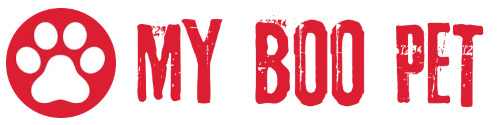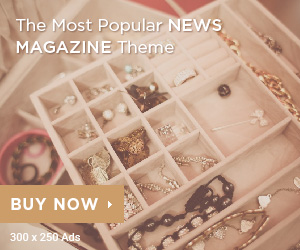Cats Crash Zoom Call: Hilarious Mishap Thwarts Background Blur Attempt
In the era of remote work, video conferencing platforms like Zoom have become a staple for professionals around the globe. However, working from home often leads to unexpected and humorous situations that can lighten the mood during serious meetings. One such incident occurred recently when a remote worker’s attempt to maintain professionalism was thwarted by her playful cats. The now-viral TikTok clip, shared by user @cayley.hebert, showcases what happens when technology and feline antics collide.

As more people transition to remote work, the need for a distraction-free environment has become paramount. Many have adopted features like background blur on Zoom to maintain a level of professionalism, ensuring their home surroundings remain out of view. However, as Cayley’s experience demonstrates, even the best-laid plans can go awry. This article delves into the humorous incident, its implications for remote work, and tips on managing pets during video calls.
The Viral TikTok Moment
Cayley’s TikTok video opens with her engaged in a Zoom meeting, her background expertly blurred. This feature, designed to obscure one’s surroundings, is a go-to for many professionals working from home. However, as the video unfolds, viewers are treated to the sight of her two cats making a surprise appearance, proving that no amount of technology can fully prevent distractions from our furry companions.
Background Blur Feature: An Overview
Zoom’s background blur feature is intended to enhance the professionalism of video calls. By blurring out the background, users can keep the focus on themselves while minimizing visual distractions. This feature is especially useful for those working from home, where personal spaces may not always be tidy or suitable for a professional setting.
- Functionality: The background blur feature automatically detects the user’s face and blurs everything else in the frame.
- Ease of Use: Activating the blur feature is straightforward, requiring just a few clicks in the Zoom settings.
- Impact on Engagement: A clear, focused background can enhance engagement and professionalism during meetings.
Cats: The Ultimate Distraction
As many pet owners know, cats can be unpredictable and demanding of attention. In Cayley’s case, her cats decided that the blurred background was not enough to keep them out of the spotlight. Their antics not only provided comic relief but also highlighted the challenges of remote work for pet owners. Here are some reasons why cats often disrupt video calls:
Curiosity and Playfulness
Cats are naturally curious creatures, often drawn to the sounds and movements of their owners during video calls. Their playful nature can lead them to explore the area around their owner or even jump onto their lap or keyboard, which can be both amusing and distracting.
Seeking Attention
When their owners are engaged in a meeting, cats may see it as an opportunity to demand attention. They might jump onto the desk or nudge their owners with their paws, making it difficult to maintain focus.
Managing Pets During Virtual Meetings
While it’s impossible to eliminate all distractions, there are several strategies remote workers can employ to minimize interruptions from pets during video calls. Here are some practical tips:
- Create a Designated Space: Set up a specific area for your pets during meetings. This might include their favorite toys, a comfy bed, or treats to keep them occupied.
- Schedule Playtime: Engage your pets in playtime before important meetings to tire them out. A well-exercised pet is less likely to create distractions.
- Utilize Barriers: If feasible, consider closing doors or using gates to keep pets from entering your workspace during meetings.
- Embrace the Chaos: Sometimes, it’s better to accept that interruptions will happen. A light-hearted approach can ease the tension for everyone involved.
The Impact of Viral Moments on Remote Work Culture
Cayley’s viral TikTok moment serves as a reminder that remote work is not without its challenges. However, such incidents also contribute positively to the evolving culture of remote work. Here are a few ways viral moments like these can impact the work environment:
Encouraging Authenticity
When professionals share relatable moments, it fosters a sense of community and authenticity among remote workers. It encourages individuals to embrace their true selves, including the chaos that comes with working from home.
Reducing Stress
Humor can be a powerful tool for reducing stress in the workplace. Funny incidents, like unexpected pet appearances during meetings, can serve as icebreakers and lighten the mood, leading to a more relaxed work environment.
FAQs About Cats and Remote Work
1. How can I prevent my pets from interrupting my Zoom calls?
Creating a designated space for your pets, engaging them in play before meetings, and using barriers can help reduce interruptions.
2. Is the background blur feature effective for all types of home environments?
While the background blur feature works well in many cases, it may not be perfect for every setting, especially with distracting movements or colors in the background.
3. What should I do if my pet interrupts an important meeting?
It’s best to stay calm and handle the situation with humor. If necessary, excuse yourself briefly to manage your pet.
4. Are there specific breeds of cats that are more prone to interrupting video calls?
While behavior varies greatly among individual cats, breeds known for their playful and curious nature, such as Siamese and Bengal cats, may be more prone to interruptions.
5. How can I balance work and pet care while remote working?
Establishing a routine that includes scheduled playtime, walks, and breaks can help you balance your work responsibilities with your pet’s needs.
Conclusion
Cayley’s experience during her Zoom call serves as a humorous reminder of the unpredictability of remote work, especially for pet owners. While background blur features are helpful in maintaining a professional appearance, they cannot fully eliminate the charm and chaos that pets bring into our lives. Embracing these moments can foster a more relaxed and authentic work environment, encouraging others to share their own experiences. As we navigate the evolving landscape of remote work, let’s remember to appreciate the lighter side of working from home—where cats can steal the show, one Zoom call at a time.
📰 Original Source
Este artigo foi baseado em informações de: https://iheartdogs.com/woman-blurs-background-cats-zoom-call/?utm_source=rss&utm_medium=rss&utm_campaign=woman-blurs-background-cats-zoom-call